I'm getting into my Cricuting grove and I've made a few projects from the basic shapes to show you guys it's not as hard to make your own as you might think!
Now don't get me wrong, I'm up for buying their digital image packs but only if there are a lot of images in the pack I want - but when there is just that oooooone image you want, is it really worth that £30 price tag!?!? Well maybe if you are mass producing an item but not if you like to do lots of one of items like me.
So here you are you lucky ducks - not only do you not need to buy these images, you also don't need to make them from scratch, best of both worlds. Just download the files by clicking on the links below and then on the download button or arrow
I use Cricut Craft Room for my Cricut mini so if you use the same then please click on my large links above the images. However, for those using design space, I've also attempted to make an .svg vector file so you can import it as well, which is the small link below the image. Some of my files would not convert into .svg but I've done my best to support both.
I've worked hard on these images and I'm happy for you guys to use them for personal projects but
PLEASE NO NOT USE THEM FOR COMMERCIAL ITEMS!
Get in contact by emailing me on craftalavista@gmail.com if you would like to use it for a commercial project and we can discuss
Design Space File - nerd.svg
Nerd
Design Space File - nerd.svg
Diamonds
Design Space File -diamond.svg
Pop Up Box Card - Instructions & Templates (.ccr and .svg)
Superhero Face (SVG file ONLY!!!)
Ten Sided Yin Yang Globe
About to Pop Baby Shower Decorations
Cat
I have done this image in layers so that you can cut out on different coloured card
Design Space Files - cat.svg
The .svg file has the same shapes, just in black and white, so you can still put the shapes on different layers to cut out the correct colour
Superhero
I have done this image in layers so that you can cut out on different coloured card
Design Space Files - superhero.svg
The .svg doesn't have the same amount of detail but I think it still looks good in the black and white
Love Birds
Design Space Files - LoveBirds.svg
Penguins Mate for Life
Design Space Files - Penguins.svg
(the eyes didn't appear on the .svg file but just take two small circles and put them in the eye positions)
Birthday
Design Space Files -birthday.svg
Bicycle
Design Space Files - bicycle.svg
Peacock
Wedding Image
Design Space Files - WeddingCake.svg
Rose
Design Space Files - petals.svg leaves.svg


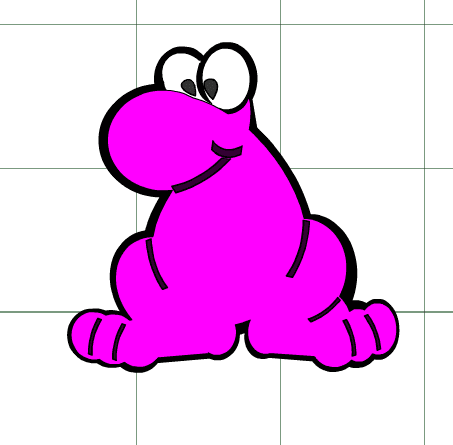





















Can't wait to try
ReplyDeleteSuch a great idea! Thanks for sharing!
ReplyDeleteThanks guys! if there is any image you would like to see here them just ask and I'll see what I can do :)
DeleteHello kitty ��
DeleteHi Brenda - I've added my cat project to the page. Hope you like :)
DeleteCaptain America please
ReplyDeleteThis comment has been removed by the author.
DeleteThat's my superhero image up huni! Hope you like it
DeleteLOVE it! I have not been able to upload it but will keep trying. I have tried to save the ccr to use in craft room and the svg to use in Design Space.
DeleteThanks so much for sharing your hard work!
ReplyDeleteThanks so much
ReplyDeleteYou said we could ask for images we would like, so here goes. I love the 10 sided box but would hate to have to cut it by hand. I saw how you put together you other projects and have tried myself. FAIL. The main problem is the curve in the long middle part. Would you mind seeing what you could do? Here is the link to where I found it.http://www.fabartdiy.com/how-to-make-10-sided-rainbow-globe-gift-box/
ReplyDeleteHey love! I think I might have been able to do it :) what Cricut do you use? I can make a .svg file and also a .ccr file for cricut craft room but I've had to use the "cricut fonts and basic shapes" cartridge which only comes free with the Cricut mini. I'll put up my tutorial soon and hope you can use one of the templates!
DeleteWhat a wonderful idea. Thank you for your design and time put into it.
ReplyDeleteThank for all the images and especially for taking the time to share :) they are wonderful.
ReplyDelete